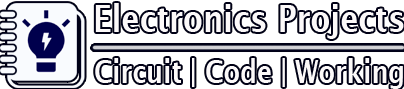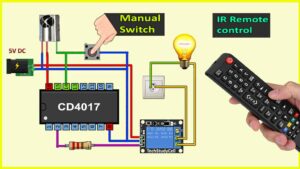In this 555 project, I have explained how to make an automatic water level controller for submersible pump using the 555 timer IC. This water pump controller will also check the water level in the underground tank and automatically ON and OFF the pump according to the water level in the overhead tank.

The pump will automatically turn on if the water level in the overhead tank decrease (below the green wire). And the Pump will stop when the water level in the overhead tank touches the red wire.
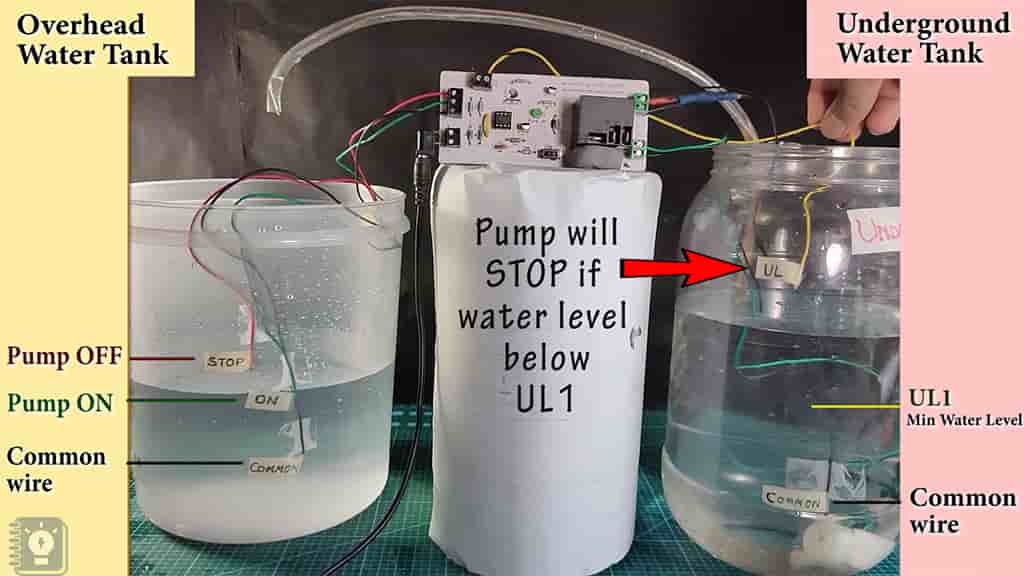
Now, if the water level in the underground tank comes below UL1 level, the pump will automatically stop although the overhead tank water level is low.
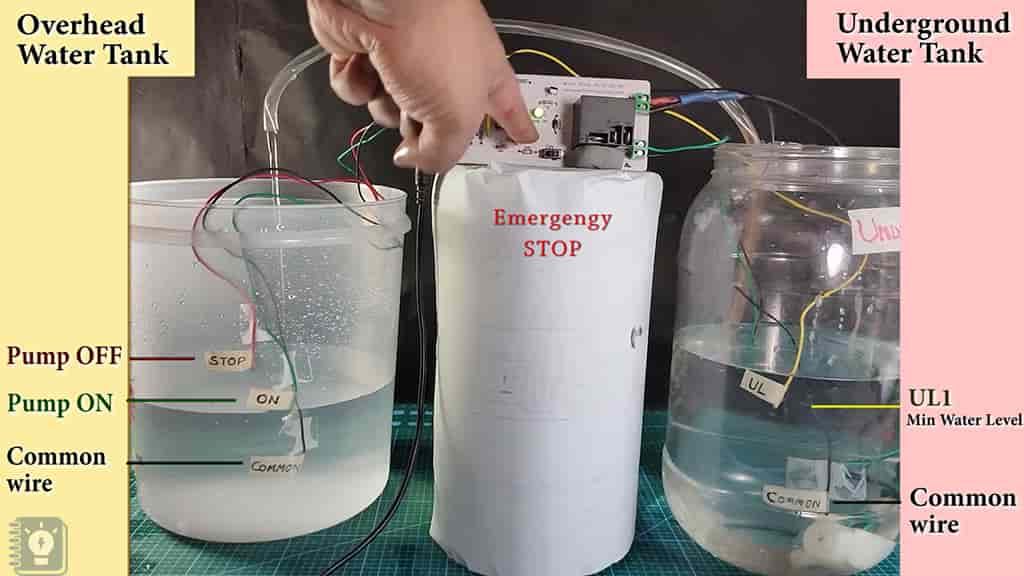
There is also an emergency stop switch that you can use to stop the pump manually.
Circuit of Automatic Water Pump Controller
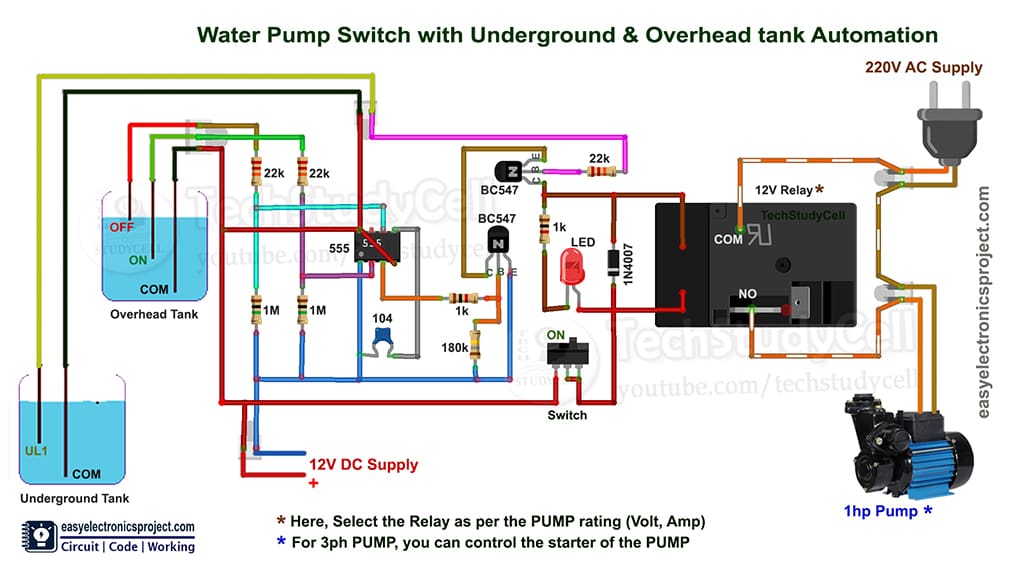
The circuit is very simple, You can easily make this project with some basic electronics components.
I have used 555 IC to make this water pump controller. And here I have used a 30A relay which can be used up to 1 HP pump.
You have to select the Relay as per the Pump voltage and current rating.
Relay coil voltage: 12V DC
Relay Contact Rating: As per the Pump rating
PCB Layout for Automatic Water Level Controller
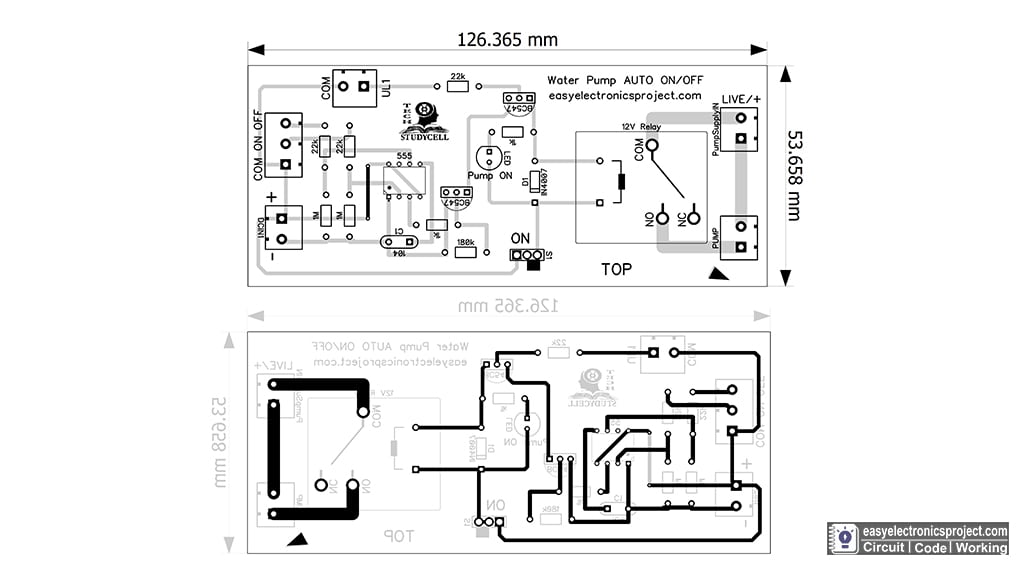
Please download the PCB layout, then print it on the A4 page.
Please check the PCB size while printing, it should be the same as mentioned.
** refer to the docx file for printing.
Required Components:
- 555 Timer IC (1no)
- BC547 NPN Transistor (2no)
- 1k 0.25-watt Resistors (2no)
- 22k 0.25-watt Resistors (3no)
- 180k 0.25-watt Resistor (1no)
- 1M 0.25-watt Resistors (2no)
- LED 1.5V 5-mm (1no)
- 1N4007 Diode (D1) (1no)
- 100nF (104) Capacitor (C1) (1no)
- 12V SPDT Relay (Contact Rating 30A) (1no)
- Connectors & IC base (4 pin)
- Slide switch (1P2T) (1no)
- Zero PCB or plastic sheet
Tutorial Video on Automatic Pump Controller
In this tutorial video, I have explained all the steps to make the homemade PCB for the automatic pump switch circuit. To make the PCB I have used an acrylic sheet.
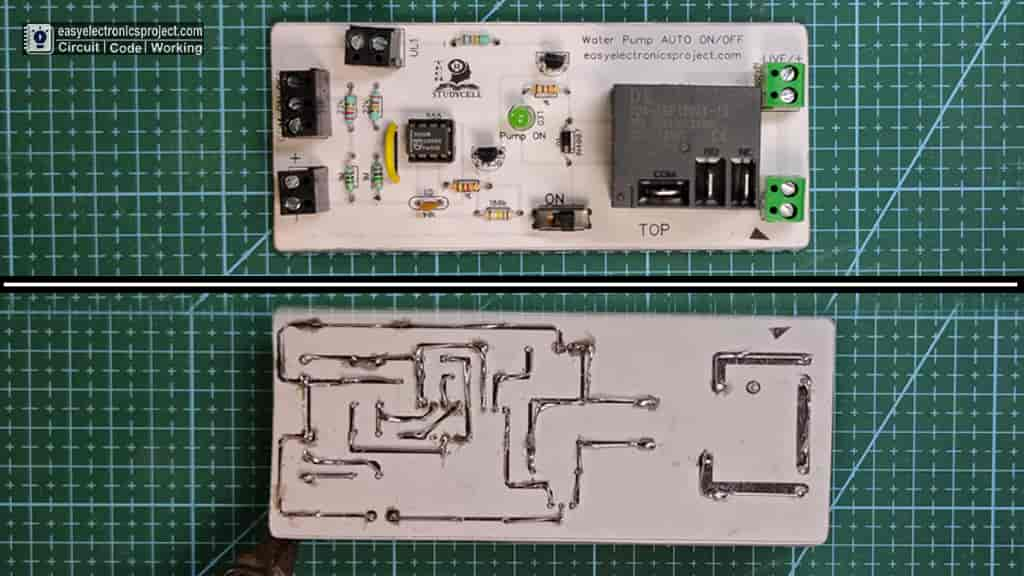
But you can also download the PCB Gerber file for this project, and order the custom design PCB from PCBWay.com
About PCBWay and their services
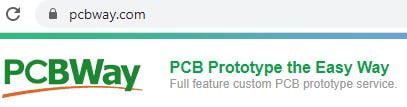
You can order any custom design PCB from PCBWay at a very affordable price. At PCBWay, all the boards pass through the most stringent tests other than the basic visual check. They use different testing and inspecting equipment, such as Flying Probe Tester, X-Ray Inspection Machine, Automated Optical Inspection (AOI) Machine, etc to make sure the quality of the final product is good.
PCBWay not only produces FR-4 and Aluminum boards, but also advanced PCBs like Rogers, HDI, Flexible and Rigid-Flex boards, at very reasonable prices.
For the online instant quote page please visit – pcbway.com/orderonline
PCBWay also offers an Assembly service. The online pricing software can instantly quote for your PCB Assembly service through a rough calculation. Their PCBA prices are very reasonable.
Rough quote online – pcbway.com/pcb-assembly
You can also explore different PCB projects from their Open-source community pcbway.com/project/.
For more details please visit the following articles.
Why PCBway
PCB Capabilities
High-Quality PCB
Steps to order PCB from PCBWay
To order the PCB first visit PCBWay.com.

Then enter the following details:
- PCB Size (Length & Width) in mm & PCB quantity
- Select masking color for the PCB
- Select country and shipping method
- Click on the “Save to Cart” button
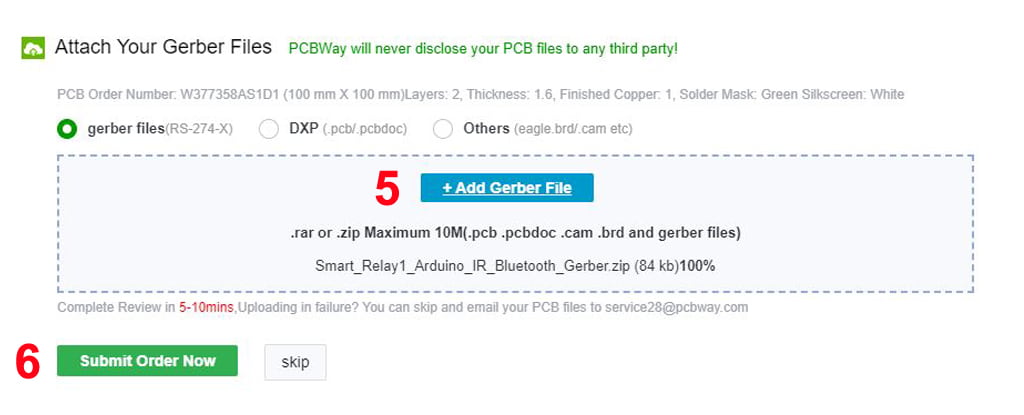
Now click on the “Add Gerber Files” to upload the PCB Gerber file.
Then click on the “Submit Order Now” to place the order.
After that, they will review the Gerber file and accordingly confirm the order.
I have used their services for my different home automation projects, I always received the PCB on time and the quality is very good in this price range.
How to make homemade PCB for Automatic Pump Switch
Steps for making the automatic water level controller circuit on PCB:

Step 1: Print the PCB Layout and stick it on Acrylic sheet
While printing please check the PCB dimension mentioned in the PCB layout. After downloading the PCB layout, you can print the word file (.docx) on the A4 page (Please refer to the tutorial video).
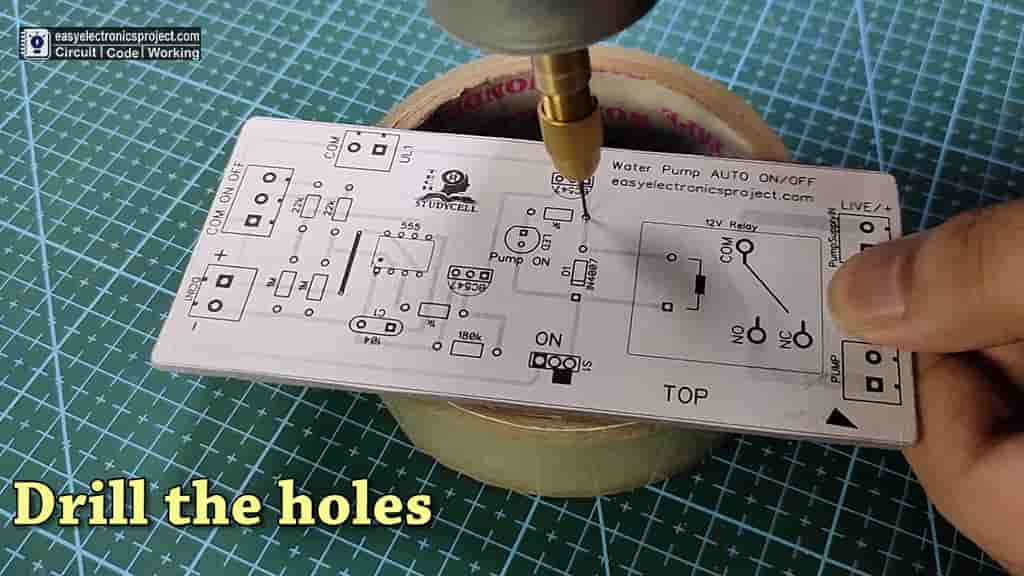
Step 2: Drill the holes for the components on the PCB
Now, drill the holes on the PCB for components as per the PCB layout. Here, I have used a 555 DC motor to drill the holes. You can also use a hand drill for drilling.
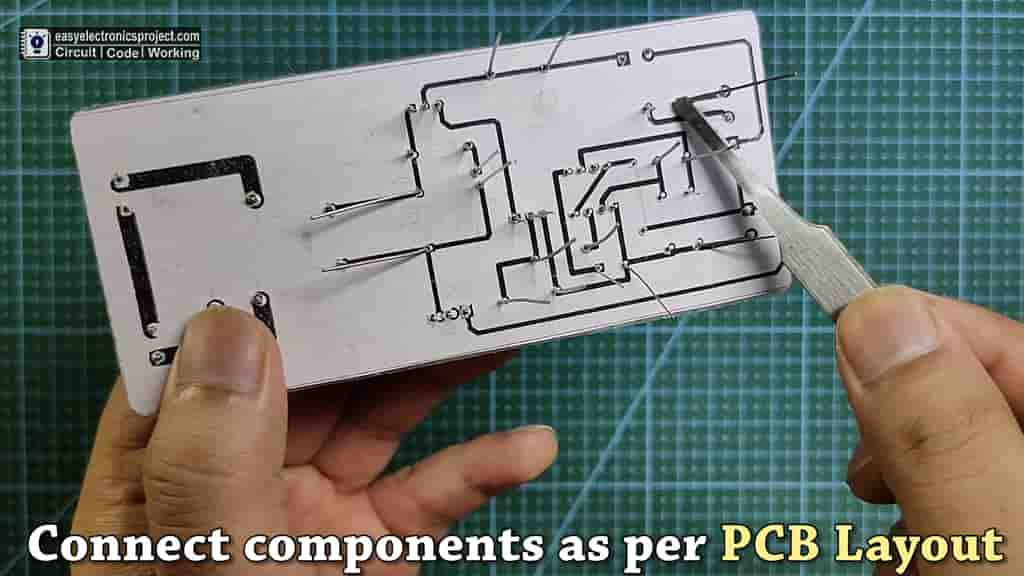
Step 3: Place & Connect all the components as shown on the PCB layout
After that place all the components on the PCB as marked on the PCB. Here I have used extra leads of the components to connect those components as per the layout.
Then Solder all the components. Now the Automatic Water Level Controller PCB is ready.
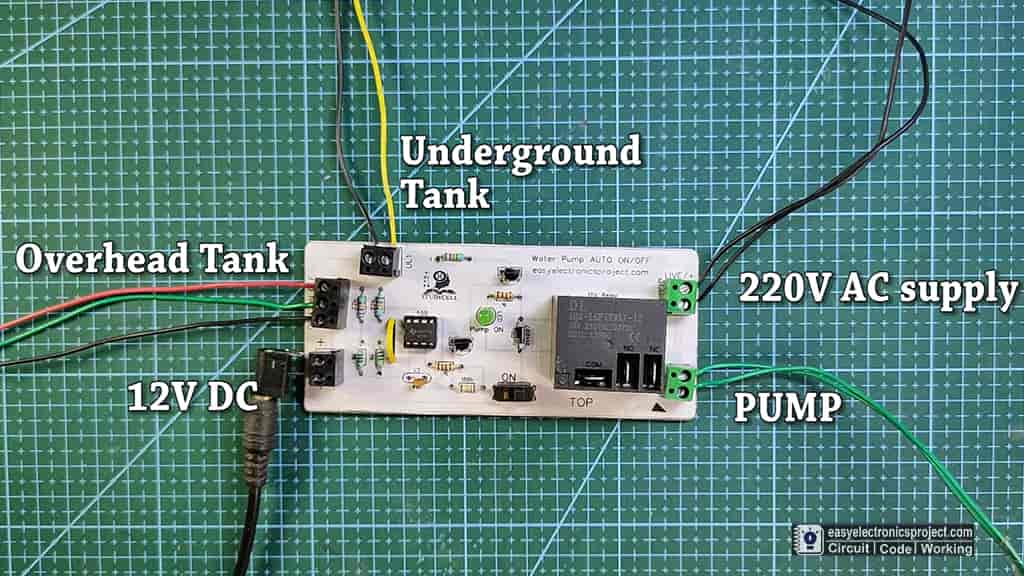
Now connect the Overhead and Underground tank level wires, 12V DC input, Power supply for the pump, and the water pump as shown in the above picture.
Here you can control up to 1 HP pump with this controller.
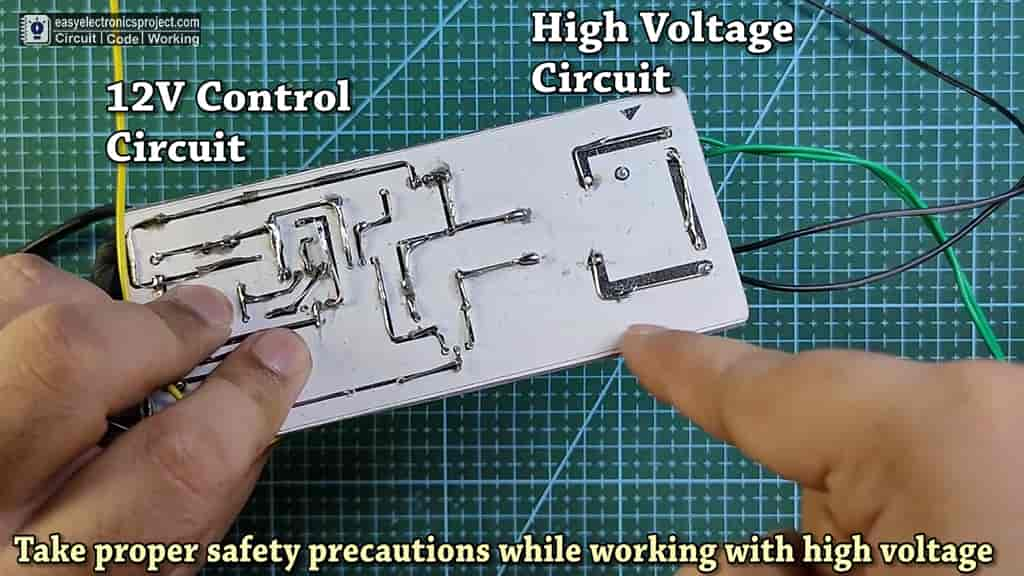
This circuit has two parts, 12V control circuit, and 220V or 110V circuit for the Pump.
Please take proper safety precautions while connecting the 220V and the pump with the PCB.
Testing the Automatic Pump Controller with 220V AC bulb
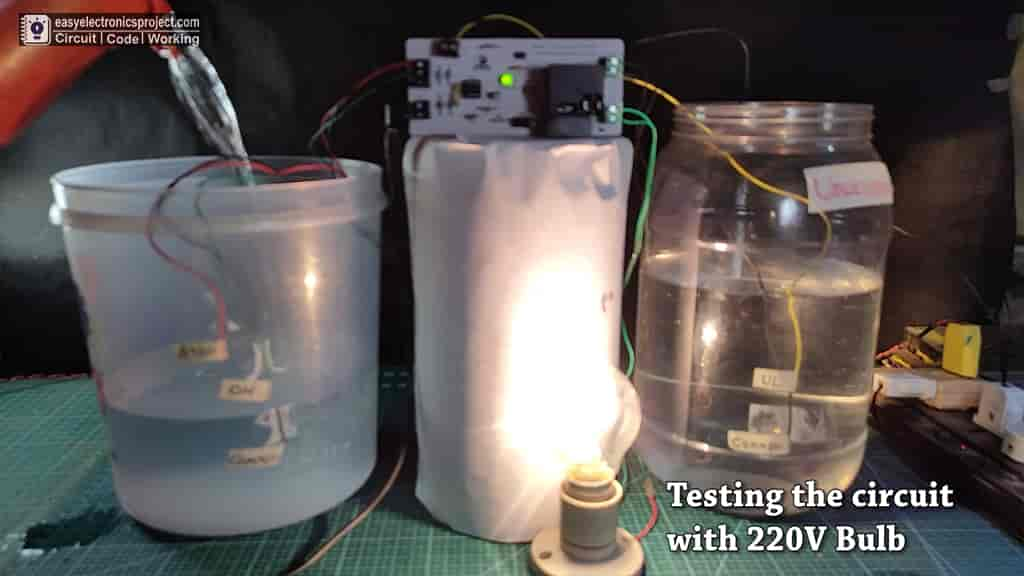
Before connecting the pump, you can also test the circuit with a 220V lamp.
Please share your feedback on this mini-project and also let me know if you have any queries.
You can also subscribe to our newsletter to receive more such useful electronics projects through email.
I hope you have liked this electronics project, Thank you for your time.